macOS Catalina 开始默认的 Shell 就换成了 zsh
通过安装 zsh 的辅助插件、主题,可以实现对终端的自定义。
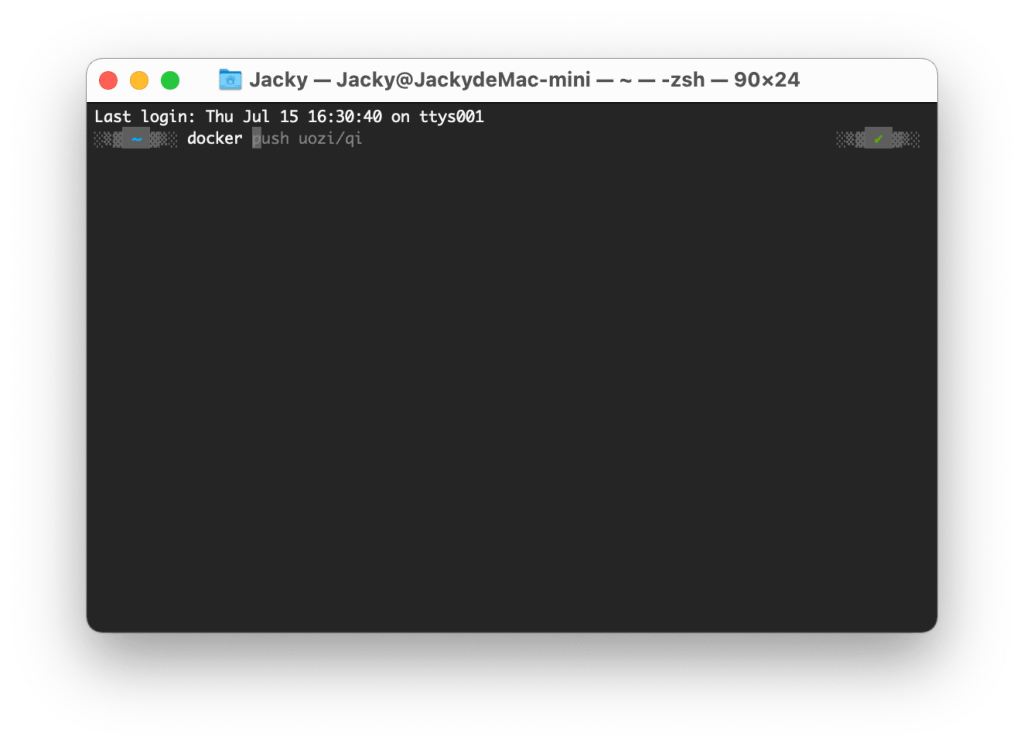
配置管理框架
使用开源的 ohmyzsh / ohmyzsh
安装方式
| 方式 | 命令 |
|---|---|
| curl | sh -c "$(curl -fsSL https://raw.githubusercontent.com/ohmyzsh/ohmyzsh/master/tools/install.sh)" |
| wget | sh -c "$(wget -O- https://raw.githubusercontent.com/ohmyzsh/ohmyzsh/master/tools/install.sh)" |
| fetch | sh -c "$(fetch -o - https://raw.githubusercontent.com/ohmyzsh/ohmyzsh/master/tools/install.sh)" |
主题
git clone --depth=1 https://gitee.com/romkatv/powerlevel10k.git ${ZSH_CUSTOM:-$HOME/.oh-my-zsh/custom}/themes/powerlevel10k在 ~/.zshrc 中设置 ZSH_THEME="powerlevel10k/powerlevel10k"
插件
zsh-users / zsh-autosuggestions,这个插件可以自动补全命令(通过匹配历史记录)
git clone https://github.com/zsh-users/zsh-autosuggestions ${ZSH_CUSTOM:-~/.oh-my-zsh/custom}/plugins/zsh-autosuggestions在 ~/.zshrc 中设置
plugins=(
# other plugins...
zsh-autosuggestions
)文章最后修订于 2025年12月15日


评论 (0)