1.首先请确保你已经在 Mac 上准备好 dpkg 的环境
2.选择要做成 DEB 的 ipa(本文以微信共存版为例)
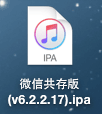
用better zip打开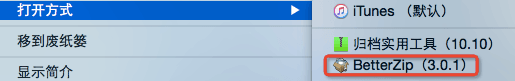
解压
|-Payload
|–WeChat.app 到桌面
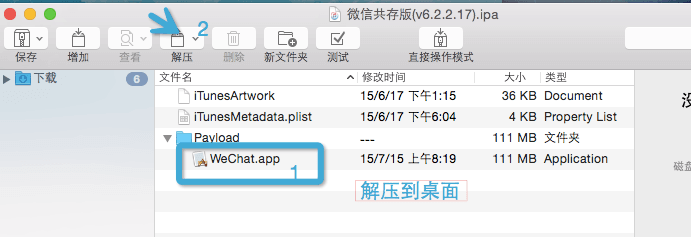
第三步,新建三个文件夹
结构大概是
|-{标识符}
|–Applications
|–DEBIAN
将解压出来的xxx.app放入 Applications 中
将control postinst (无后缀的纯文本)文件放 DEBIAN 中
Control写法
Package: 标示符 例如 cn.jackyu.wechat2
Name: //deb的名字,可以是中文
Version: //这里写程序的版本
Architecture: iphoneos-arm
Description: //描述
Maintainer: //维护人
Author: //作者
postinst写法(直接复制)(权限755)
#!/bin/bash
mkdir -p /private/var/mobile/Documents/
chown -R mobile:mobile /private/var/mobile/Documents/
/bin/su -c uicache mobile
最后,打包
打开终端
cd Desktop
dpkg-deb -Z lzma -b ./{标识符}


终于找到这个教程了。感谢分享我知道转ipa的一直找不到这种