去年写 ProfileCounter 的时候就是用的这套架构进行开发和打包,前后用了几天时间,一直想找机会写个总结,终于在这个暑假有时间来写了。
Electron 允许你使用 HTML, JavaScript, CSS 来开发一个桌面级应用,它在打包时加入了 Chrome 的内核 Chromium,这样就可以运行 Node.js 构建好的网页,同时 Electron 还带来了特殊的 API,允许调用操作系统的功能,更多使用文档请参考 https://www.electronjs.org/docs。
本文以 Vue 为示例,将编写好的利润计算网页分别打包成 x86 架构下 64 位的 Windows、Mac 应用,以及 arm64 架构下的 Mac 应用(原生支持 M1)。
开发
包管理器
强烈推荐使用 yarn 作为默认的包管理器,使用 npm 的话在国内需要替换镜像源,部分源可能版本号缓存的方式与 Electron 的版本号管理方式不同,造成依赖安装出错等各种奇怪的问题。
初始化
可以在 vue ui 中创建项目,或直接新建文件夹,并使用 vue create <项目名> 进行初始化。
修改 packages.json 的内容:
"author": "你の名字",
"scripts": {
"lint": "vue-cli-service lint",
"build": "vue-cli-service electron:build --mac --win --x64 --arm64",
"start": "vue-cli-service electron:serve",
"postinstall": "electron-builder install-app-deps",
"postuninstall": "electron-builder install-app-deps"
},
"main": "background.js",
"appId": "cn.jackyu.profitcounter",
"copyright": "Copyright © year ${author}",在 devDependencies 对象中增加
"electron": "^13.1.6", "electron-devtools-installer": "^3.1.0", "vue-cli-plugin-electron-builder": "^2.0.0", "electron-builder": "22.10.4"
electron-builder@22.10.4 (这个版本截止到撰写本文时可以正常在 M1 上编译,并不意味着其他版本不行,这里只是给个参考)
在 src 目录下新建 background.js 文件并写入以下内容
'use strict'
import {app, protocol, BrowserWindow} from 'electron'
import {createProtocol} from 'vue-cli-plugin-electron-builder/lib'
import installExtension, {VUEJS_DEVTOOLS} from 'electron-devtools-installer'
const isDevelopment = process.env.NODE_ENV !== 'production'
// Scheme must be registered before the app is ready
protocol.registerSchemesAsPrivileged([
{scheme: 'app', privileges: {secure: true, standard: true}}
])
async function createWindow() {
// Create the browser window.
const win = new BrowserWindow({
width: 1750,
height: 700,
//resizable: false,
webPreferences: {
// Use pluginOptions.nodeIntegration, leave this alone
// See nklayman.github.io/vue-cli-plugin-electron-builder/guide/security.html#node-integration for more info
//nodeIntegration: process.env.ELECTRON_NODE_INTEGRATION,
enableRemoteModule: true,
nodeIntegration: true,
contextIsolation: false // fix 13.x require issue
}
})
if (process.env.WEBPACK_DEV_SERVER_URL) {
// Load the url of the dev server if in development mode
await win.loadURL(process.env.WEBPACK_DEV_SERVER_URL)
if (!process.env.IS_TEST) win.webContents.openDevTools()
} else {
createProtocol('app')
// Load the index.html when not in development
win.loadURL('app://./index.html')
}
}
// Quit when all windows are closed.
app.on('window-all-closed', () => {
// On macOS it is common for applications and their menu bar
// to stay active until the user quits explicitly with Cmd + Q
if (process.platform !== 'darwin') {
app.quit()
}
})
app.on('activate', () => {
// On macOS it's common to re-create a window in the app when the
// dock icon is clicked and there are no other windows open.
if (BrowserWindow.getAllWindows().length === 0) createWindow()
})
// This method will be called when Electron has finished
// initialization and is ready to create browser windows.
// Some APIs can only be used after this event occurs.
app.on('ready', async () => {
if (isDevelopment && !process.env.IS_TEST) {
// Install Vue Devtools
try {
await installExtension(VUEJS_DEVTOOLS)
} catch (e) {
console.error('Vue Devtools failed to install:', e.toString())
}
}
createWindow()
})
// Exit cleanly on request from parent process in development mode.
if (isDevelopment) {
if (process.platform === 'win32') {
process.on('message', (data) => {
if (data === 'graceful-exit') {
app.quit()
}
})
} else {
process.on('SIGTERM', () => {
app.quit()
})
}
}
vue.config.js 配置优化打包
pluginOptions: {
electronBuilder: {
nodeIntegration: true,
builderOptions: {
win: {
icon: 'src/assets/icon.ico',
// 图标路径 windows系统中icon需要256*256的ico格式图片,更换应用图标亦在此处
target: [{
// 打包成一个独立的 exe 安装程序
target: 'nsis',
// 这个意思是打出来32 bit + 64 bit的包,但是要注意:这样打包出来的安装包体积比较大,所以建议直接打32的安装包。
'arch': [
'x64',
// 'ia32'
]
}]
},
mac: {
icon: 'src/assets/icon.png',
target: {
target: 'dmg',
arch: [
'x64',
'arm64'
]
}
},
files: ['**/*'],
//asar: false,
nsis: {
// 是否一键安装,建议为 false,可以让用户点击下一步、下一步、下一步的形式安装程序,如果为true,当用户双击构建好的程序,自动安装程序并打开,即:一键安装(one-click installer)
oneClick: false,
// 允许请求提升。 如果为false,则用户必须使用提升的权限重新启动安装程序。
allowElevation: true,
// 允许修改安装目录,建议为 true,是否允许用户改变安装目录,默认是不允许
allowToChangeInstallationDirectory: true,
// 安装图标
installerIcon: 'src/assets/icon.ico',
// 卸载图标
uninstallerIcon: 'src/assets/icon.ico',
// 安装时头部图标
installerHeaderIcon: 'src/assets/icon.ico',
// 创建桌面图标
createDesktopShortcut: true,
// 创建开始菜单图标
createStartMenuShortcut: true
}
}
}
}安装依赖包
yarn install运行调试
yarn start
稍后,调试 App 启动成功
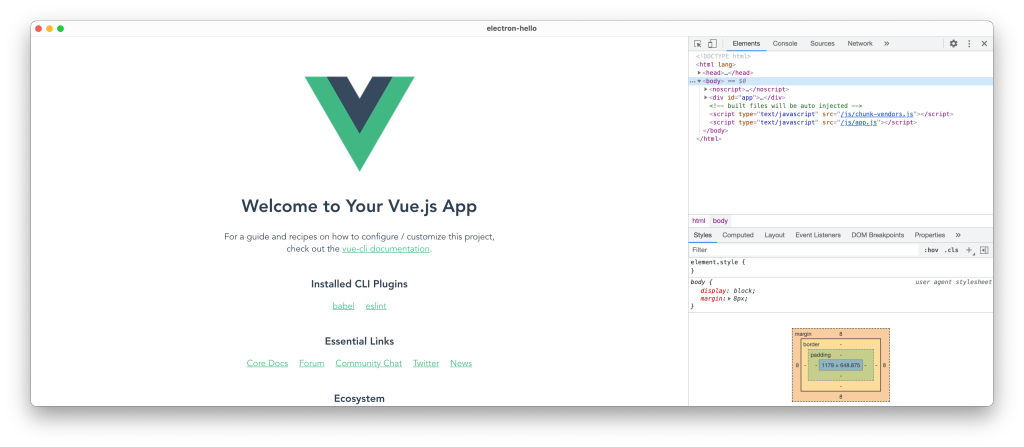
接下来就可以进行常规的 Vue 开发了!
打包
先说一下环境
OS: macOS 11.4
CPU: Apple M1
node version: 16.5.0
electron-builder: 22.10.4
如果打包时出现的错误不是由于网络引起的,比如
Error: editions-autoloader-edition-incompatible: editions-autoloader-edition-incompatible: The edition [TypeScript compiled against ES2019 for web browsers with Import for modules] is not compatible with this environment.
可以尝试将 node 降级到 15.14.0
npm install -g nsudo n 15.14.0
这个 n 可以切换不同的 node 版本,n use <version>,更多用法参考 n -h
注:node 16.x 是目前原生支持 Apple Silicon 的首个大版本,15.x 为 Intel 架构。
以下是打包产物,可以进行分发。
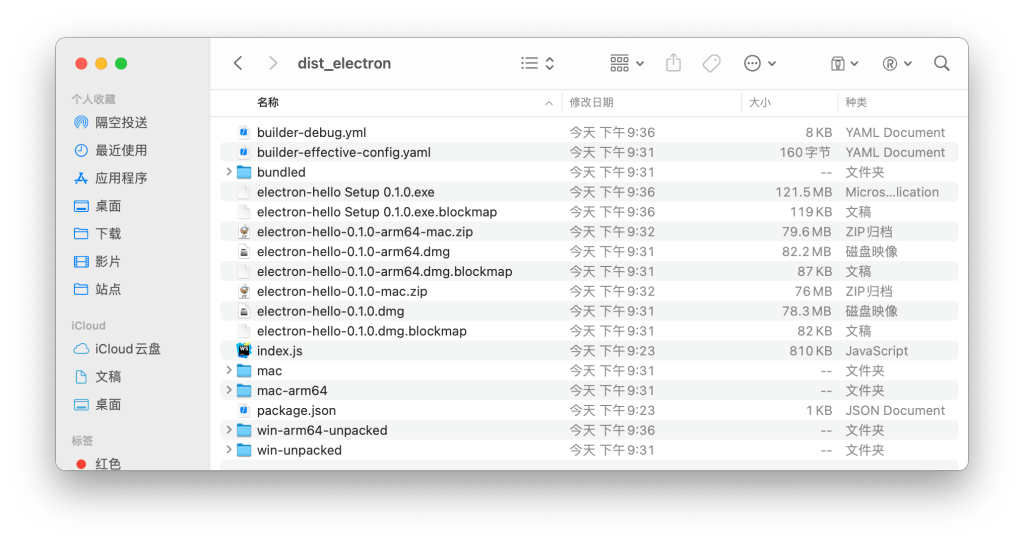
以上就是本文的全部内容,欢迎讨论。
文章最后修订于 2021年8月19日


评论 (0)