WordPress 有为 TinyMCE 编辑器增加样式的函数 add_editor_style() 然而当 Gutenberg 编辑器发布后,这个函数已经失去了效果。
Debug 后,决定弃用 add_editor_style(),使用 WordPress 内置的函数 wp_register_style(), wp_enqueue_style() 直接将 css 添加到后台页面。
function customize_editor_style() {
wp_register_style(
'editor_style',
get_stylesheet_directory_uri() . '/editor-style.css'
);
wp_enqueue_style('editor_style');
}
add_action('admin_init', 'customize_editor_style');这样就能成功将 editor-style.css 载入到后台的页面中,接下来就是 css 的编写了。
下面是我的 editor-style.css 的示例,只对字体进行了修改。
.editor-post-title__input, .editor-styles-wrapper {font-family: 'PingFang SC','Hiragino Sans GB','Microsoft Yahei',Arial,sans-serif!important;}下面是在 Safari 中,修改前后字体的比较。
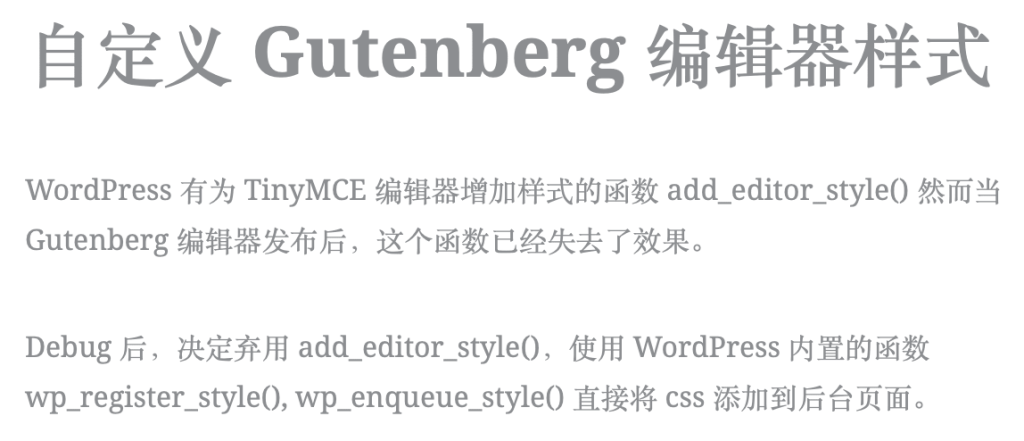



评论 (0)